


Ronel has 24 years corporate experience at senior levels (finance, mining, IT, manufacturing & agriculture), a B.Com degree (Business Management & IT) and postgrad Business Management (Henley). She has also started 6 small businesses over the past 22 years, 5 of which are still operational today due to her expertise in Digital Marketing. Ronel helps entrepreneurs to grow their businesses via a sustainable competitive advantage in the Digital Arena.
POST DATE: 2018-01-21
POST UPDATED: 2020-01-15
POST UPDATED: 2025-03-15
Wondering why your Facebook Marketing of your Facebook Page doesn't seem to work for you? Or if you even need one if you already have a professional website? Social Media can be a mine-field and we try to address all your Facebook Business Page questions here.
Because Facebook for Business is so accessible, an entrepreneur will often do this personally, or task a junior person to stitch something together without first clarifying the strategy, goals, the method or the tracking required etc. Then, if there aren't quick results, the business owner sighs: "Facebook Business didn't work for us". Facebook Business is a powerful tool and if you do not have a savvy, committed person in-house to run it, be prepared to pay for professional help. If you think working with professionals is expensive, try working with amateurs!
Facebook Marketing does require some understanding, hence this article, which offers:
Not all businesses do (¹). However, if you fall in any of the categories listed below, you need to seriously consider setting up a Facebook Business Page.
Remember, it doesn't matter whether YOU like Facebook or not, it matters that your target market does! As at Jan 2018, on average 1.37 billion people use Facebook actively each day (²). If you fall in a category below, you need a Facebook Business Page:
If your product or service is highly visual in nature, e.g. a travel destination, food product, architecture etc - photos will transfer benefit better than a thousand words literally could.
If you market to individuals you seriously need to consider a Facebook Business Page. Like it or not, the majority of individuals use social media to relax and connect, at the very least. If your Facebook marketing is appropriate and sensitive, your audience will be MORE receptive to what you have to offer while they are scrolling through their feed in a relaxed, open-minded manner. Such a relaxed user will be more open to beauty and value, than the same user while on LinkedIn, for example. Facebook is critical to attract clients that would otherwise never look at your business!
If nothing else, your page will add brand awareness to your existing community and you can tightly target via cost-per-click campaigns. Oh, and don't forget the powerful leverage effect (e.g. the new Word of Mouth) of social media!
If you already have an offline audience, i.e. a list of clients who already support you or have enquired about your products/services, it will be easier to connect with them via Facebook.
You can even upload your database of names and e-mail addresses to Facebook and use Facebook (paid) marketing to reach your clients there. This way, you can ensure that your brand stays top of mind for people who already know about you.
Additionally, your Facebook Business Page becomes an important communication tool to an existing audience - one more place for them to find out about specials, deadlines, awards or a change in terms.
If your business is primarily driven by a human individual (definitely when you are a sole proprietor or small family-run business), it is difficult to separate your brand from you as a person. In this instance, your customers are dealing with YOU, after all.
Humanize yourself through social media and by interacting person-to-person with other individuals.
If your business is controversial enough to attract social media arguments already elsewhere, you CANNOT AFFORD to NOT draw the fight to you where you hold the higher ground!
Again, social media tends to humanize an organisation, which also makes it harder for people to blindly attack.
This point is particularly relevant if you typically market in a business-to-business (B2B) manner but where individuals are opposing you or what you are doing, e.g. where political or environmental groups or plain nasty competitors, are waging war on you via Social Media.
You have no choice but to meet your detractors where they are already arguing against you. And if this is on Facebook, well, get there... FAST.
Get going if it is clear that your competitors are using Facebook in an effective manner, especially if you offer a solution to something often needed by your community.
Try to figure out how and why your competitors are using Facebook before you decide, e.g. they may be using it to get to know their target market better on a very direct and personal level or do market research on how new products or services would be received (shouldn't you?)
If you have a major goal to improve SEO (Search Engine Optimisation) of your website, consider Facebook as an important cog in the wheel of your integrated Digital Marketing Engine.
Facebook provides unique opportunities to drive targeted traffic through to your website.
If you need a Facebook Business Page, it can be set up in-house if there's clarity on the overall strategy and commitment required. When in any doubt though, it will be more than worth your while to use a professional!
Please note there is a distinction between a Personal Profile and a Business Page, else this article may confuse you!

Facebook frowns upon personal profiles being used for business (it's against their T&C's).
More importantly, remember that your ultimate goal is to create a sell-able business of more than 5000 followers (the limit on a personal profile). You can only sell something that is detached from you personally: e.g. with the latest business I sold, it took 2 minutes to change the Page Admin and the business' Facebook Page was transferred.
There are also tools available to Facebook Business Pages that are not available to personal profiles, e.g. Tabs, Competitions, Facebook Offers, Facebook Scheduling, Admin Roles, Business-relevant information fields, etc. You will want to use these tools at some stage as your business grows.
Facebook Insights provide loads of information for you to assess your market's characteristics and behaviour. Even better, you can set up a watch-list of your key competitors so that you can compare Page engagement and more. You need to know where you stand and where you can improve.
Privacy considerations mean that your personal profile may default your posts to tighter privacy controls that make your posts un-shareable. You'd surely prefer your business posts to go viral!
Lastly, you may agree that for a business to have a gender and a birthday is silly (when forced to parade as a personal profile).
If you do not have an address listed on your Page, your business will not be able to be rated nor reviewed and your clients will complain that this functionality does not work. No reviews = no credibility.
If you don't want to advertise your home address (e.g. you are a traveling masseuse), you should still aim to have some form of address.
If you have branches in different cities, be aware that Facebook, at this stage, only allows you to load one address, so make it your head office. You can add in the free-form part of the address, something similar to what we had to do: "We work all over South Africa".
In its simplest form, you can add country and age restrictions on your Facebook Business Page's audience, if you want to. You may not want to: remember you want to reach the people connected via people who like your page so why exclude the granny in Amsterdam if she has a host of family in your area, needing your service or product?
In some case, it may be a legal requirement (e.g. alcoholic products only to over 18's in South Africa) and in other cases you may only want people in a specific geographic area to respond in a limited time frame, e.g. a page on getting residents to lodge an appeal to a specific town council.
While this section is more technically demanding, I include it for all web users to understand. You may not be able to include these code snippets yourself, but you can be aware of the impacts and requirements, to allow you to have a meaningful conversation with your web developer about it. You are also most welcome to contact us for help with these more technical aspects of integrating Facebook and Websites.
Be aware that on mobile devices, Facebook uses its own In-App Browser to serve up web pages that are linked to from Facebook Posts. This has important custom website development implications since analytics from such website visits are collated separately in the Facebook for Developers tool. Some mobile users switch off Facebook In-App Browsing manually on their mobile phones, but most don't even know it exists, so developers need to develop AROUND this constraint. There are 4 ways in which using Facebook will impact your Website (simplified):
Please be aware that if you use the Facebook Pixel or Like / Share SDK Code Snippets on your web pages, your web pages will NOT W3C verify
for the more widely used, generally better supported, DOC TYPEs in your HTML Header. You will need to choose if clean, verified code or the Facebook
Gadgets, are more important for YOUR goals.

Setting up a Facebook Business Page is NOT an insurmountable, mind-crushing event. If you cannot figure it out, a consultant should be able to do set it up and get it running for you in a couple days - once you have provided them with your target market, your Ideal Customer, your strategy, your Unique Selling Points, your Logo and some high quality images.
Running a Facebook Page on an ongoing basis ALSO need not be a hectic and time-consuming business. You can pre-plan and pre-post during a set time slot each week, and with limited ongoing management, engage with your audience meaningfully.
You will, however, need to have (or get advice on) these principle skills:
The KISS principle is critical in the successful breaking down of your communication strategy into simple, punchy Sound Bytes.
Connect your messages to your audience's capacity for information and their ever-present need to know what's in it for them.
Do a brainstorming session to determine all key communication messages your audience/s need to receive (see below for a checklist to jog your creativity). For each, try and break it down further into short, punchy Sound Bytes that will make up the theme. Each Sound Byte will be a post and will either target all or a particular sub-group of customers.
The aim of your Facebook Business Page is to a) be visible on social media and searchable and b) to get engagement to build credibility with an interested audience so that c) you can increase your cash-flow and reputation over the long run.
We all ultimately need to sell, which means we DO need to ask for the sale and make it a no-brainer for an interested visitor to take up an offer. We need to keep followers engaged until they need what we offer. In the meantime, we educate, delight & encourage.
If someone isn't ready to buy your product right now, can you still sell them on joining your mailing list? Or to do your visitor's tour? Or to view your educational video?
Be clear on brand building, audience building and other intermediate goals that may ultimately bring you sales, even if not now and even if not directly via Facebook.
You will quickly lose engagement if you ONLY post specials or push products!
It can be time-consuming to craft appropriate, eye-catching and strategically relevant posts.
Most of all, you need the insight to understand the touch-points between your business offering and your client needs. This helps you to pick the topics and to level them appropriately (see point on Sound Bytes above).
You may need access to a great store of photos, or a camera to take your own, plus an editing tool such as Photoshop Elements which will work for the vast majority of small businesses.
You may need to learn how to write effective copy to accompany your photos. In general, less is more.
Finally, everything you do needs to tie in with your brand, archetype, ethos and tone.
All in all, it may not a natural talent for most entrepreneurs or non-Facebook specialist employees... but a skill that can be learned with the help of a consultant, Facebook courses or posts such as this one.
It is imperative that you are able to always engage with your audience in a level-headed, non-emotive manner.
Take nothing personally and never attack the person, although you have to counter a faulty point of view, factually.
Never fear your detractors - your enemies will follow your Page to try and stay ahead of you and in so doing, will inadvertently help you to grow your audience. For once, USE them to positive effect ;)
Understand that only a small percentage of your audience will see any post, so don't get disheartened as you grow your page.
Remember, an intermediate goal of your business is to grow your audience and it tends to pick up speed and create groundswell over time - like a seed needing to germinate through concrete or a train engine needing to build momentum, it can feel like your efforts are for nought.
Be patient and trust the process. Your posts don't need to go viral (though a few good posts will surprise you in their reach, often relating to unexpected topics). You need to stick to posting and engaging consistently.
Once your page is up and running and you have taken it as far as you can with the standard (free) tools and techniques, you will know instinctively when it is time to start using Facebook Paid Marketing for critical posts or pages.
This is a science and not for the faint-hearted, but with knowledge, you should be able to get the best out of your marketing budget. You will need to learn this skill, or outsource this aspect to a trusted social media marketer.
You may have to use tools like the Facebook Pixel to have your Facebook page come up for people who recently visited your website, especially if your competitors already do.
You can cross-market between Google Adwords Audiences and Facebook audiences.
You may get extra mileage out of your newsletter subscription database by marketing your Facebook page to them and including them in your social media audience in turn.
Please just don't, I repeat DON'T, try to run a Facebook Paid Campaign yourself without doing a course or getting professional guidance
first - you will be throwing money down a deep, dark hole.

Post frequency varies between industries, though the general rule of thumb is to post at least once per business day; and more often just before your peak periods, or during your quiet periods, as needed. Keep your better posts for when you know YOUR market is most active (Insights, Analytics and Adwords reports can tell you this).
Too often are we asked for help with Facebook Pages that 'don't work' when nothing has been posted to them in months, or even years!
If you are not going to keep an active page, you are better off not having one at all - else it looks like your business is dead or worse, that you are trying to hide something by not engaging - your business reputation will suffer.
To make you more time effective, and more likely to stay on top of your Facebook marketing, set aside a time slot each week to craft and schedule posts. Please see below for detailed instructions on how to do this.
Have as many posts as possible link through to the appropriate web page on your website as you possibly can, without becoming boring.
Not only because you want to keep your posts short and punchy and meaningful - and so provide more meat on the appropriate page on your website, but also because the website is really where all your answers should be, all the time, for anyone to find, when they want to.
If it's important enough, your audience should not have to passively wait around for you to post something about it, but should be able to Google or go to your website and find the answer. So keep your website the key, important and "master" source of information and answers.
It should be self-evident that this also boosts traffic to your website and especially if people DO find the info hinted at in your post, could do a lot for your organic SEO.
Ensure you invite your friends, family, employees, suppliers and key clients to like the page (Facebook provides an easy, built-in tool where you simply click "invite" next to your friends' names).
A friend may not be in need of your service, but THEIR friends may well be! Most friends are happy to connect you this way so be sure to ask your key connections to ask their connections to like the page, once they've liked it (they will then have access to the one-click "invite" gizmo too).
In general, simply asking is often overlooked and can bring rapid early growth.
Check your post engagement at least twice a day (e.g. lunch time and end of day).
People who liked your posts may not have yet liked your PAGE - then click on the "Invite" button that will come up next to their names to invite them to like your Page - if you do this SOON after they liked a post, they are more likely to like your Page too.
Another way to work smartly, is to promote Posts rather than the Page itself (we find this generally cheaper) and then to manually invite the people who liked those Posts too, to also like your Page (two birds with one stone).
Like and/or respond to ALL comments made on your posts - this creates valuable conversations and also makes your posts more likely to show in news feeds.
Monitor Messages sent to your page - they are often valuable enquiries that you want to respond to asap.
Either way, it provides the opportunity for a valuable person-to-person conversation - the ultimate in making your brand human and accessible.
It may feel odd to you, but a day after posting, go and like your own post - first as your page, then later in your personal name - this helps to show your posts in more news feeds (the alternative is to pay for more exposure, so why not first exhaust the free option?)
Take note of the kind of posts and days that got most interest, and then apply the observed winning formula for better success in future.
If you use paid marketing you can get deep into the statistical post analytics to determine the most successful posts.
It should be a standard step in your sales cycle after a client has used your product / service, to send an invitation to ask them to review you. You can consider phrasing it as a favour, and make it easy by providing the link on your Facebook page where they can do it.
Draw fire away from review sites, e.g. if you run a resort, wouldn't you rather handle a complaint on your own forum rather than on Tripadvisor? If you truly listen and respond to a complaint on your own Facebook Page, you can often avert a more global PR disaster.
Facebook should not be seen as a major sales channel; it is first and foremost a community-building tool, a place to grow and engage with your digital audience.
Still. If you do have something to sell right now (from a product/service, to a subscription or tour of your facilities), be sure to use a clear call to action and sell and close as you would in any sales cycle.
Be sure to include your Facebook Page address in your e-mail signature, on your business card, on your website, on other social media channels
where appropriate and in your newsletters.
Life happens to us all. Medical and family challenges, operational hiccups, or even just an overdue breakaway which is still disruptive to our business engagement.
Fortunately there are many tools to help us stay present in our business when it would otherwise be difficult or even impossible. Different tools are available for various platforms and social media settings. Here I will illustrate HOW TO keep engagement on your Facebook Business page high when you cannot engage with your followers yourself for any reason:
Remember to make it true, relevant and reflective of your brand's personality!
Now, for what you will do differently, i.e. how to schedule Facebook posts in advance:
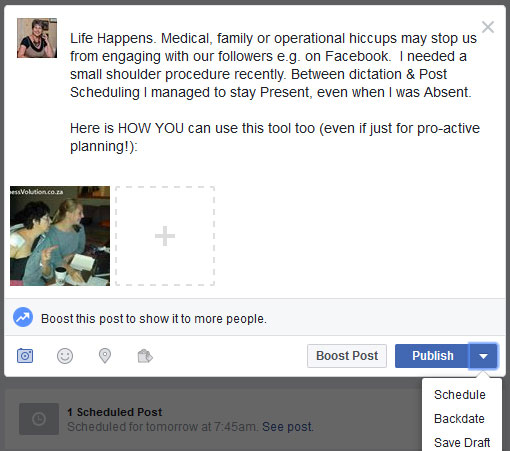
This can coincide with when you usually would have done a Facebook Post, or it can be linked to a specific campaign or competition deadline. The point is, think about it a bit to get greatest efficacy out of this offered flexibility.

You will notice that it shows a new block e.g.: "1 Schedule Post - Scheduled for tomorrow at 10am" and an option to see the post/s.
You can always still cancel or update any scheduled posts, so there is no final point of no return to fear either!
I know how busy entrepreneurs are and I am no different: I juggle and rush (even though I try my best to stay mindful and present) and I wear about 7 different hats each day to keep things moving forward. I am SO aware of how my clients are battling with this too on a daily basis and I have huge compassion! Sometimes we get into the bad HABIT of multi-tasking. The truth is, the more experienced I become, the more I realize that multi-tasking is a fallacy anyway, and that there is a cost associated with task switching (mental energy, concentration and remembering where we left off).
I suggest you not only use a tool like this to schedule Facebook posts in advance when you are going to be incapacitated, but even just to schedule focused time when you think through your Facebook campaigns and engagement, say for 2 hours on a Monday morning, which frees you up to give your clients your full attention the rest of the week.
You obviously still need to answer private messages, respond to comments, or follow up on your Facebook Ad Campaigns, but even those tasks can be scheduled to be at set times each day so that you are not side-tracked or disrupted all the time.
We need to remain Masters of our own time...
We are always surprised at how business owners get "writer's block" when it comes to dreaming up Facebook posts. As an entrepreneur your instinct should be to constantly scan for ways to get what you offer in front of the people who will benefit from it.
You are working and multi-tasking like a demon... - and you have nothing to share about what it is you are busy with? You are dealing with the same questions, or complaints, over and over and you wonder what to post?
This is a simple case of entrepreneurs not seeing themselves as communicators or "PR" experts and it is a switch that can easily be flicked.
If you can hold a conversation with your significant other about the activities, breakthroughs and challenges of your workday, you ARE a natural communicator. Just take one step over the threshold into understanding that your wider audience also wants to know what you are up to, and how you can serve them.

In conclusion, your Facebook Business Page is your FRIEND in business if you'll work it and be patient with what it can bring you.
This remains true despite Facebook's announcement of 11 January 2018 (³) that it will make it even harder for small business pages to create organic reach. Why? Because if you follow all the above advice and authentically connect to your community and learn what it takes, there will always be space for your brand on social media.
You do aim to add value after all, don't you?
If you have any questions, please comment or chat to us at Website Silk now...
Resources:
1 - 7 Reasons to NOT create a Facebook Business Page
2 - 15 Valuable Facebook Statistics
3 - Entrepreneur.com
2018-02-13 Sidney: May I share this blog post please? I know a lot of people that I think could really benefit from this most comprehensive Facebook Page Management article. Please let me know.
Ronel: Sure, Sidney, please make sure you share the entire post and link back to the source, with credit. Thanks for helping to spread the word!
2019-03-06 Herman: Kudos on wonderful content. It is a LOT OF INFO to process though! I intend to implement these Facebook Business Page ideas one by one, day by day.
Ronel: That is exactly how to do it, Herman! You can eat an elephant, one bite at a time...
2020-01-15 Liesel Teversham: What an incredibly thorough and well researched post Ronel. This could actually be a mini course! Excellent information.
Ronel: Thank you Liesel! It's a compliment coming from an old Facebook marketing hand such as yourself. We don't post often, but tend to make our articles quite indepth to really add value.
2025-03-15 Celeste: I really struggle with Facebook Marketing; I never have time. And I heard that the Pixel isn't really working well any more.
Ronel: Facebook Marketing is mindset: as you complete a job for a client; immediately take a photo and simply post it! It doesn't have to be a chore in your calendar but you HAVE to start - it will get easier and more organic with practise. It is true that some mobile operating systems "block" the Facebook Pixel, thereby skewing metrics and reducing efficacy. This also has to be weighed up in situations where website speed is really important, where one may not want to slow it down with additional pixel-related coding. It depends on one's priorities: if social media marketing is a key component, pixel may remain a key focus area; if not, or if speed is important, then focus on other methods.
We love to hear your thoughts! Please comment below; once vetted, we'll post your comment here (usually within a day at most).
Be notified of our new articles (only 1-2 a year, since they are in-depth), by
subscribing to our Newsletter![]()